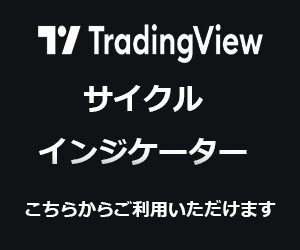plotshape()
チャート上に図形を描写するための関数。
図形と一緒にテキストを表示することも可能。インジケーターが発するシグナルを、視覚的に認識しやすくするために使ったりする。
サンプル
study('plotshape example 1', overlay=true)
data = close > open
plotshape(data, style=shape.xcross)
「plotshape()」は、study(overlay=true)と一緒に使う。
構文
plotshape(series, title, style, location, color, transp, offset, text, textcolor, editable, size, show_last, display)
戻り値
無し(void)
引数
series (series)
図形を描写するシリーズデータの指定。
シリーズは、location=location.absoluteを指定した場合を除いて、trueかfalseのブーリアン型として扱われる。
ブーリアン型のシリーズを渡すのが一般的で、trueの場合のみ図形を描写するといった使い方をする。
title (const string)
プロットのタイトル
style (input string)
描写する図形のタイプ指定。デフォルトはshape.xcross
- shape.xcross
- shape.cross
- shape.triangleup
- shape.triangledown
- shape.flag
- shape.circle
- shape.arrowup
- shape.arrowdown
- shape.labelup
- shape.labeldown
- shape.square
- shape.diamond
location (input string)
描写する図形の位置指定。デフォルトはlocation.abovebar
- location.abovebar
- location.belowbar
- location.top(チャートの上限近く)
- location.bottom(チャートの下限近く)
- location.absolute
location.absoluteは、インジケーターの値の位置に図形を描写する指定。
color (color)
プロットする図形の色。指定方法は、color=color.redといった定数での指定だけでなく、条件式での指定も可能。
color = close >= open ? color.green : color.red
上記の例では、終値が始値以上であれば緑、それ以外は赤となる。
transp (input integer)
プロットする図形の透明度。指定可能な値は、0 (不透明) から100 (非表示)までの数値。
offset (integer)
描写する図形を指定したバーの数の分だけ左右にシフトできる。デフォルトは0。
text (const string)
図形と一緒に表示する文字。複数行に渡るテキストの指定も可能で、その場合は改行コード\nを使う。
textcolor (color)
図形とともに描写するテキストの色。図形自体の色の指定と同様に、条件式での指定も可能。
editable (const bool)
描写する図形をインジケーターの設定から変更できるようにする。
デフォルトはtrue。
show_last (input integer)
描写する図形の数に上限を設ける。これは直近のバーからの数なので、指定すると過去の図形が描写されなくなる。
size (const string)
描写する図形のサイズ指定。デフォルトはsize.auto。
- size.auto
- size.tiny
- size.small
- size.normal
- size.large
- size.huge
display (const integer)
プロットするかしないかの指定。デフォルトはdisplay.all
- display.none
- display.all