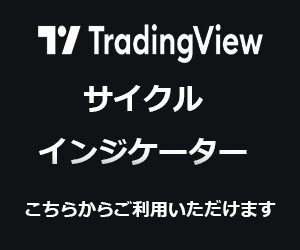2021年6月26日
study()
TradingView用のインジケーターをPine Scriptで作成する場合、冒頭でstudy()を宣言します。
indicator()にしなかったのには、何か理由があるはず...
サンプル
study(title="My Original Indicator", shorttitle="MOI", overlay=true)
構文
study(title, shorttitle, overlay, format, precision, scale, max_bars_back, max_lines_count, max_labels_count, resolution)
戻り値
無し(void)
引数
title (const string)
インジケーターのタイトル(必須)
名前は3つある。
- スクリプト(コード)のタイトル
- インジケーターのタイトル
- チャートに表示される省略形のタイトル
これは2番目のインジケーターのタイトルで、shorttitleが設定されていない場合は、この名前がチャートに表示される。
shorttitle (const string)
チャート左上に表示されるインジケーターの名前
overlay (const bool)
インジケーターの計算結果を出力できる場所は2つ。
- ローソク足と同じパネル
- チャート下段の別パネル
移動平均線などローソク足と一緒に表示させたい場合はtrue、
オシレーター系など別パネルに表示したい場合はfalseを指定する。
format (const string)
インジケーターを描写するとき、Y軸の基準をどこにするか。
デフォルトはformat.inherit
- format.inherit(自動)
- format.price(価格)
- format.volume(取引量)
precision (const integer)
小数点以下の桁数(0~16)。
scale (const integer)
スケールをどこに合わせるか。scale.noneは、overlay=trueの時のみ使用できる。
省略された場合は、インジケーターのスケールがそのまま使用されます。
- scale.right
- scale.left
- scale.none
max_bars_back (const integer)
スクリプトが参照可能なバー数を指定する。
linktoseries (const bool)
インジケーターのスケールを常にチャートと同じにするか。デフォルトはfalse。
resolution (const string)
スクリプトが対象とする時間軸。
とりあえず、resolution=""をstudy()内に入れておくと、マルチタイムインジケーターとして使えるようになる。
max_lines_count (const integer)
インジケーターが描写できるラインの数。デフォルトは50で、最大値は500
max_labels_count (const integer)
インジケーターが描写できるラベルの数。デフォルトは50で、最大値は500