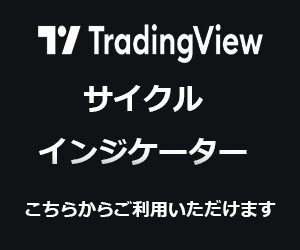Hugoで記事を作成する時のマークダウンサンプル。
#
h1 Heading
##
h2 Heading
###
h3 Heading
####
h4 Heading
#####
h5 Heading
水平線
---や***で水平線
強調
太文字 + 赤のアンダーライン
**や__の2つで文章の左右を挟むと太字+赤マーカーで強調
This is bold text
サンプル テキスト
太文字
*や_が1つだと太字
※両サイドにスペースを入れないと動作しない時がある。
This is italic text
サンプル テキスト
打消し線
~~チルダ2個で打消し
Strikethrough
引用
引用は、>を文章の最初に
Blockquotes can also be nested…
記事装飾用のショートコードのサンプル
{{}}の中にに< ショートコード名 >
終わりは/ショートコード名
マークダウンは処理されないので、HTMLで中身を記述する
Point
サンプル
related
well_dash
well_b
リスト
番号無し
文章の最初に +, -, or *を記載。
- 通常のリスト
- ネストする場合は、スペース2でインデント
- ネストの中で更にインデントすることで第3階層
- Facilisis in pretium nisl aliquet
- Nulla volutpat aliquam velit
- ネストする場合は、スペース2でインデント
- Very easy!
番号有り
数字とドット(.)ではじめる
- Lorem ipsum dolor sit amet
- Consectetur adipiscing elit
- Integer molestie lorem at massa
コード
Inline
shift + ~で囲う
sample
Syntax highlighting
3連アポストロフィーの後に言語で改行してコードを記入。
3連アポストロフィーで囲む。
var foo = function (bar) {
return bar++;
};
console.log(foo(5));
Tables
ショーコードmdtableでレスポンシブに対応したテーブルに。
| Option | Description |
|---|---|
| data | path to data files to supply the data that will be passed into templates. |
| engine | engine to be used for processing templates. Handlebars is the default. |
| ext | extension to be used for dest files. |
Right aligned columns
| Option | Description |
|---|---|
| data | path to data files to supply the data that will be passed into templates. |
| engine | engine to be used for processing templates. Handlebars is the default. |
| ext | extension to be used for dest files. |
中央揃えは:---:
Links
[リンクのテキスト](http://exsample.com)
URLそのままで下記のようにコンバートされる
Autoconverted link https://github.com/nodeca/pica (enable linkify to see)
Images
で画像表示

画像にリンクを設定する
[](URL)で画像にリンクを設定
画像表示部分を[ ]で囲い、(URL)をその後につける(ネストする)

Plugins
The killer feature of markdown-it is very effective support of
syntax plugins.
Footnotes
(https://github.com/markdown-it/markdown-it-footnote)
Footnote 1 link1.
Footnote 2 link2.
Inline footnote^[Text of inline footnote] definition.
Duplicated footnote reference2.
and multiple paragraphs.